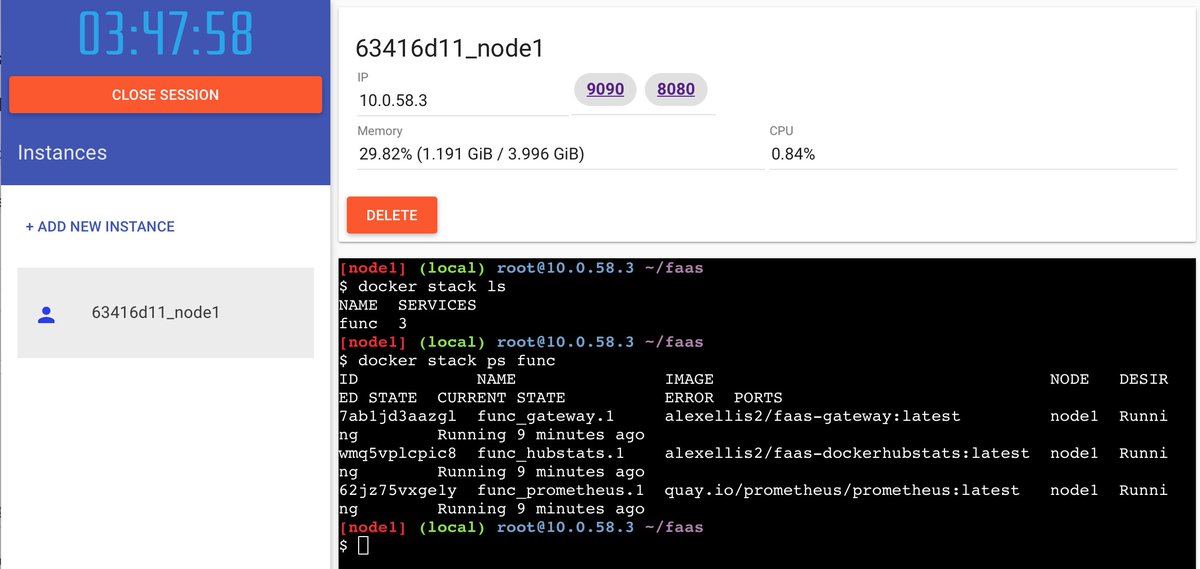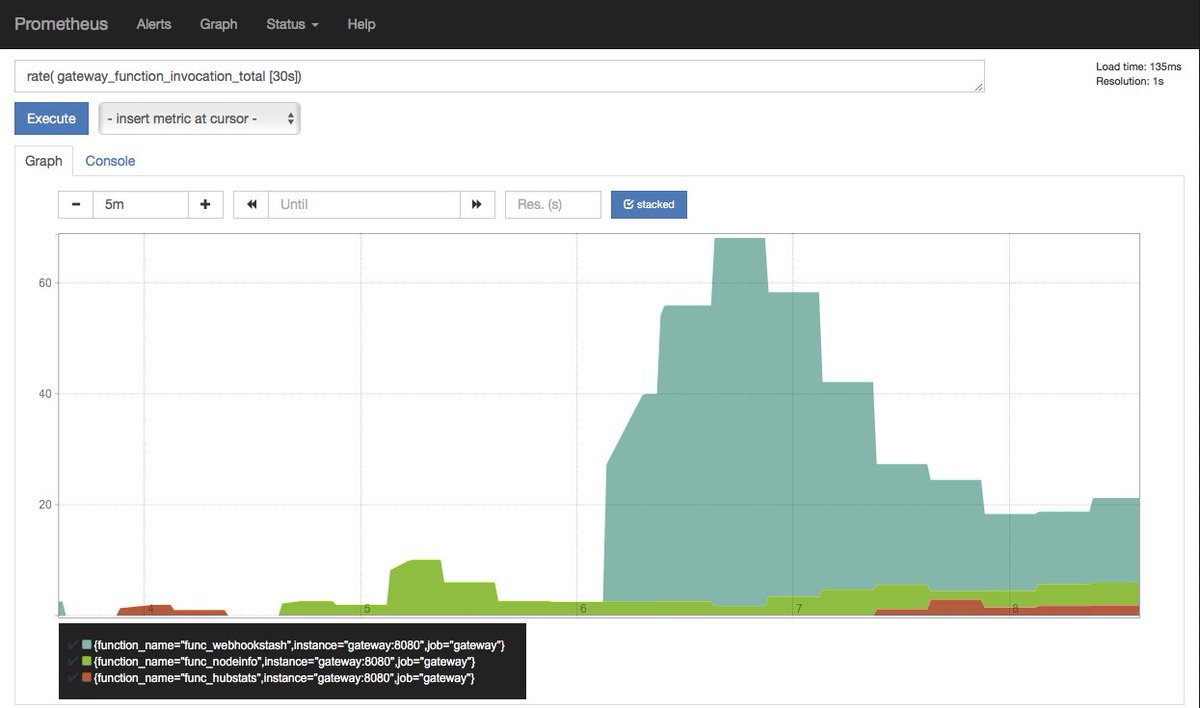-
Alex Ellis authoredAlex Ellis authored
faas - Functions As A Service
FaaS is a platform for building serverless functions on Docker Swarm Mode with first class metrics. Any UNIX process can be packaged as a function in FaaS enabling you to consume a range of web events without repetitive boiler-plate coding.
This is a Quickstart guide for the FaaS functions as a Service project
A Docker stack file with a number of sample functions is provided so that you can get up and running within minutes. You can also clone the code to hack on it or package your own functions.
The guide makes use of a free testing/cloud service, but if you want to try it on your own laptop just follow the guide in the README file on Github. There is also a blog post that goes into the background of the project.
-
So let's head over to http://play-with-docker.com/ and start a new session.
-
Click "Add new Instance" to create a Docker host, more can be added later.
This one-shot script clones the code, initialises Docker swarm mode and then deploys the FaaS sample stack.
# docker swarm init --advertise-addr=$(ifconfig eth0| grep 'inet addr:'| cut -d: -f2 | awk '{ print $1}') && \
git clone https://github.com/alexellis/faas && \
cd faas && \
./deploy_stack.sh && \
docker service lsThe shell script makes use of a v3 docker-compose.yml file
- Now that everything's deployed take note of the two DNS entries at the top of the screen.
- Head over to the README to see how to invoke the sample function for Docker Hub Stats via the
curlcommands.
The sample functions are:
- Webhook stasher function (webhookstash) - saves webhook body into container's filesystem (Golang)
- Docker Hub Stats function (hubstats) - queries the count of images for a user on the Docker Hub (Golang)
- Node Info (nodeinfo) function - gives you the OS architecture and detailled info about the CPUS (Node.js)
Invoke the sample functions with curl or Postman:
Head over to the Github repo now for the quick-start to test out the sample functions:
Quickstart documentation with docker-stack deploy
Once you're up and running checkout the gateway_functions_count metrics on your Prometheus endpoint on port 9090.
More resources:
FaaS is still expanding and growing, check out the development branch for:
- Auto-scaling
- Prometheus alerts
- More sample functions
- Brand new UI
Would you prefer a video overview?
See how to deploy FaaS onto play-with-docker.com and Docker Swarm in 1-2 minutes. See the sample functions in action and watch the graphs in Prometheus as we ramp up the amount of requests.
Prometheus metrics are built-in
Prometheus is built into FaaS and the sample stack, so you can check throughput for each function individually with a rate function in Prometheus like this: